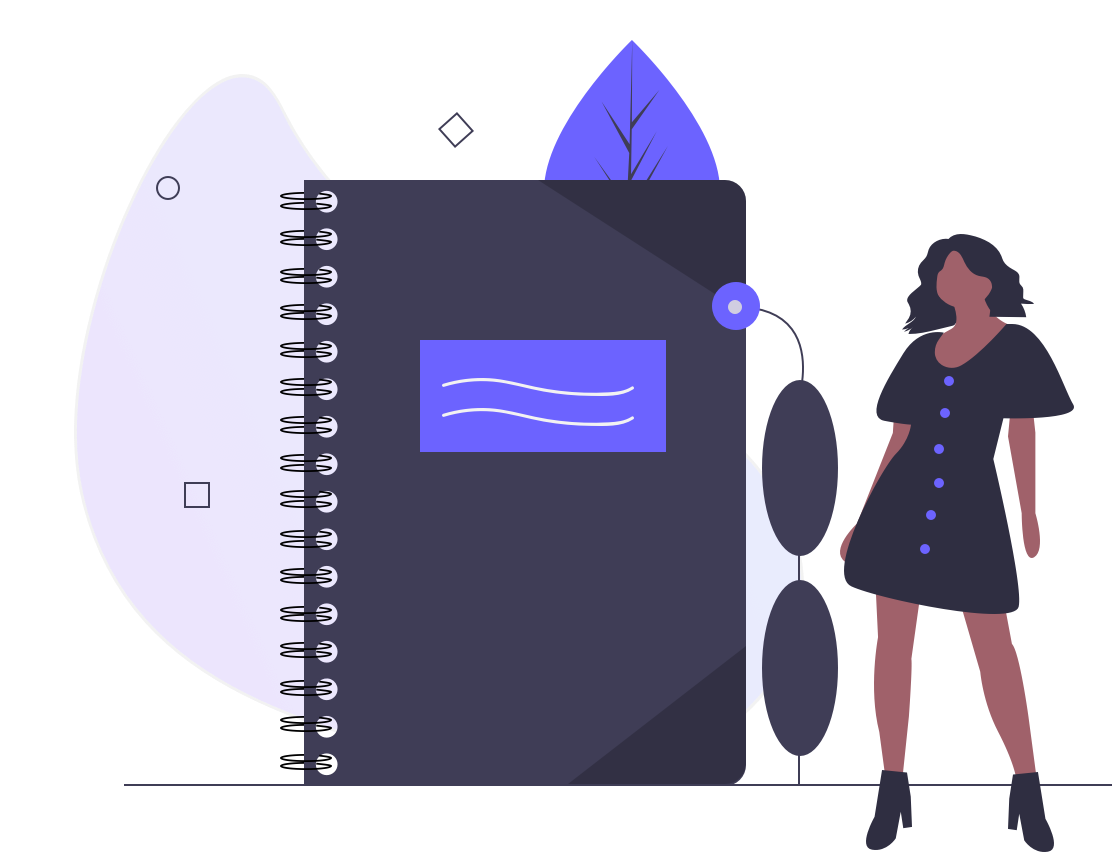Remote work has been on the rise since the pandemic.
More and more businesses worldwide are transitioning to work from home to safeguard their employees against coronavirus.
Fast forward to today, companies are likely to continue this remote working arrangement for its many benefits, such as productivity and convenience.
However, this also puts the company’s data at risk. A Malwarebytes report notes that 20% of organizations have experienced a data breach due to a remote worker.
They become the source of network security incidents that can cause a ripple effect throughout the organization if gone undetected.
Here are 12 security best practices for businesses and their remote workforce to mitigate these cybersecurity threats.
1. Install a comprehensive antivirus software
In a remote environment, employees constantly access critical business data outside office walls, making them easy targets for hackers.
Running antivirus software on all your employee’s work devices is one of the most effective and complete security measures against online threats.
Antivirus software offers excellent protection and can help businesses avoid a host of threats, including viruses, trojans, malware, ransomware, and DDoS attacks.
More importantly, antivirus companies stay updated on new emerging threats.
From McAfee to Kaspersky, there are hundreds of free and paid antivirus software businesses can choose from.
The key to choosing the best antivirus is one that offers high detection and block rate without affecting your device speed when running in the background.
Even if you are an individual blogger or freelance creative writer, installing a free antivirus suite can keep you safe on the internet.
2. Set up VPN for remote workers
Savvy hackers can exploit public WiFi and home internet networks to intercept data.
This can leave businesses and employees vulnerable to threats like session hijacking and MiTM attacks that masquerade as another entity to steal sensitive data.
SettinSetting up a Virtual Private Network (VPN) or a Proxy server for your remote workforce can help secure connections to your business network.
It works whether your employees work at home or from a coffee shop because connections made over VPNs encrypt your IP address and network data.
When choosing the right VPN for your business, look at the level of encryption and the number of locations it supports.
For example, when you have a remote office in Toronto and you need your employees to access online tools that are only available for US, then you should look into using a VPN for Canada specifically. Different VPN services have different locations they can access, different features and benefits.
3. Set strong passwords using a password manager
Most staff love using the same easy-to-remember passwords for easy work access. But this can make them very susceptible to brute force attacks.
To tackle this, businesses need to ensure employees create strong passwords.
Set up restrictions for account passwords to have over 12 characters with a combination of upper and lowercase letters, numbers, and special symbols.
Also, advise employees to create different passwords for different accounts as this can stop hackers from accessing all other accounts despite a password being leaked.
But obviously, all this can be overwhelming — which is why we recommend businesses to use password managers like LastPass and Dashlane.
Password managers can help your employees set and keep track of strong passwords and securely share your login info with colleagues, making it quick and convenient.
Here are some other popular password managers you can consider:
- Google Chrome Password Manager
- 1 Password
- OneLogin
4. Use a centralized cloud storage solution
Another security best practice is to use a cloud storage solution as a reliable backup and recovery system.
That way, even if your company’s security is compromised and local files are lost or destroyed, you will not likely lose all your documentation and progress.
Important documents and files are also safer, as they will be protected by an added firewall or multi-factor authentication attached to your centralized storage solution.
So proactively schedule backups to help save your business in the worst-case scenario when you suffer a security breach.
Similarly, you can work directly with cloud applications like Google Docs or Office 365 if you run a business blog. Not only will your content be safely stored in the cloud, but it also allows better collaboration between remote workers.
5. Use multi-factor authentication
Multi-factor authentication adds extra layers of security by requiring users to provide more than just a username and password to access business apps and data.
This can be a one-time code (OTP) via email and phone or biometrics data like scanning their fingerprint or face to confirm identity.
It helps more accurately verify the user before granting access and can make accounts inaccessible even if the user’s password has been compromised. And remember to protect your website domain with DMARC!
Plus, unsuccessful attempts will alert users that someone else is trying to access their account. More than that prioritize productivity and use employee time tracking to achieve that goal.
6. Vet third-party partners and vendors
Remote work is only possible through advanced technology that allows easy communication and accessibility to data.
We rely on chat and video calling apps to facilitate day-to-day communication while using task management apps to keep track of projects. A VDI solution can also enable remote work by allowing employees to access a virtual desktop from any device, providing secure access to necessary data and applications.
Before choosing any work communication app or platform, always consider what security measures these businesses adopt and how they store and handle your data.
Penetration testing is an essential practice that these businesses should implement to identify vulnerabilities in their systems and ensure a robust security posture. It involves simulated attacks on the network or applications to identify potential weak points that could be exploited by malicious actors. By conducting regular penetration testing, companies can proactively address security flaws and enhance their overall defense against cyber threats.
Check if they provide end-to-end encryption to avoid incidents like video attacks where uninvited individuals hijack video meetings to harass or steal information.
If you are unsure about the credibility of a particular app, search online for more information and user reviews before using it. All those apps can faciliate not only remote work but can come in handy for other corporate occurrences such as event management, whether onlin eor in-person.
Besides, you can always look for security certificates and ask questions about their information security before subscribing to their service.
Only use trusted and secured third-party apps for handling your business.
7. Use a sliding webcam cover
Working from home usually means taking part in video calls and teleconferences that require using your webcam.
Unfortunately, hackers can easily access your webcam without permission and monitor your employees without them noticing.
Using a sliding webcam cover can help protect your employee’s privacy and prevent any sensitive documents in the background from being leaked.
While using videoconferencing software or other conference call services, you may also want to use the functions such as blur background to prevent prying eyes. If you are going to have a live video conferencing, make sure to use GDPR-compliant video conferencing API for secure communication. Additionally, make sure you use a secure live streaming platform to protect sensitive data and maintain privacy.
8. Establish a data security policy
Your remote employees are the first line of defense against any cybersecurity attacks, but many are unaware of the security risks they face.
Formal company policies put what you expect from your employees in writing.
Defining a data security policy for your remote workforce will guide them on the rules of conduct and procedures when connecting to the work system.
It can inform new employees and remind senior staff to conduct mandatory security practices, which will go a long way in maintaining network resilience.
Typically, every remote security policy should cover data encryption, antivirus and VPN usage, password management, and separation of work and personal devices.
If your employees routinely handle customer data, you’ll have to include SOC 2 compliance and vulnerability management in your policy.
On intruder.com, you can download software that monitors weaknesses in your systems that could be leaking customer data, making system-based auditing effortless.
More than 50% of employee internet activity is non-work related, affecting company productivity and inviting cybersecurity threats.
So ensure employees use their company laptop for business purposes only and keep it password-protected from family members.
9. Provide regular cybersecurity training to employees
Sometimes, users can become complacent about cybersecurity practices and assume that the IT department is responsible for protecting them outside the office.
Regular cybersecurity training can inform and raise awareness of the severe consequences of data breaches, which will make them genuinely care about cybersecurity.
Lack of cybersecurity practices not only results in a data breach, andmharms the website, but also its loading time and, significantly, affects your user experience. Therefore, you need to boost page speed, level up data protection, and share knowledge on how to detect cyber attacks among your employees regularly.
Essentially, your training should provide clear guidance on how employees can keep their work safe while working from home or booking desks at coworking spaces using coworking software. Your training should also educate your team on how to choose between different browsers for secure browsing experiences. Make sure to introduce security features of mainstream browsers, as well as examine Brave vs Tor difference to determine which browser offers stronger anonymity and privacy features for more sensitive browsing needs. Encourage your employees to use apps similar to Evernote to take notes and highlight important information they learn during the training.
For example, training employees to recognize potential threats and how to configure their wireless routers and personal firewalls to keep home networks more secure. Also, you may consult companies like Castra that provide threat security for additional protection.
10. Be cautious of email phishing
While emails are essential business tools for communication, emails are also one of the most common means for cybersecurity exploits. That’s why businesses need to strictly focus on cybersecurity and privacy regulations now more than ever.
Never open or click on suspicious emails because cybercriminals can use email phishing to get users to share data and login credentials.
These spoof emails can seemingly be from government agencies or legitimate organizations with attachments that, when clicked on, will download malware.
To tackle this, use reliable email software that helps filter your emails or set your emails to be only accessible when connected to the company’s VPN.
Additionally, reminding your employees to always carefully check the sender’s email address and content before clicking on any links is critical.
Some VPN services, such as NordVPN, include features specifically designed to detect and block malicious websites.
Make it a habit to hover over the links to reveal their destination URL before clicking.
11. Encrypt your sensitive information and devices
Encrypting your files and data on devices can help protect your business info from prying eyes. It makes it harder for anyone else to access your data without approval.
Even if your laptop is stolen, encrypted files make it harder for a thief or any other person to access your data without a password.
12. Update software and devices regularly
Whether your remote workforce is using personal devices or the company’s laptops, businesses should be vigilant in reminding them to keep software and devices regularly updated, from your laptop to your chosen Docusign pricing plans software.
Many software updates and patches are intended to fix security threats or bugs, so not updating it to the latest version can make your data vulnerable.
Conclusion
As working from home has increased worldwide, it’s crucial to place precautions to handle the security risks of working remotely.
From implementing a data security policy to using antivirus and VPN, follow all 12 security remote work best practices to protect against cybersecurity risks completely.