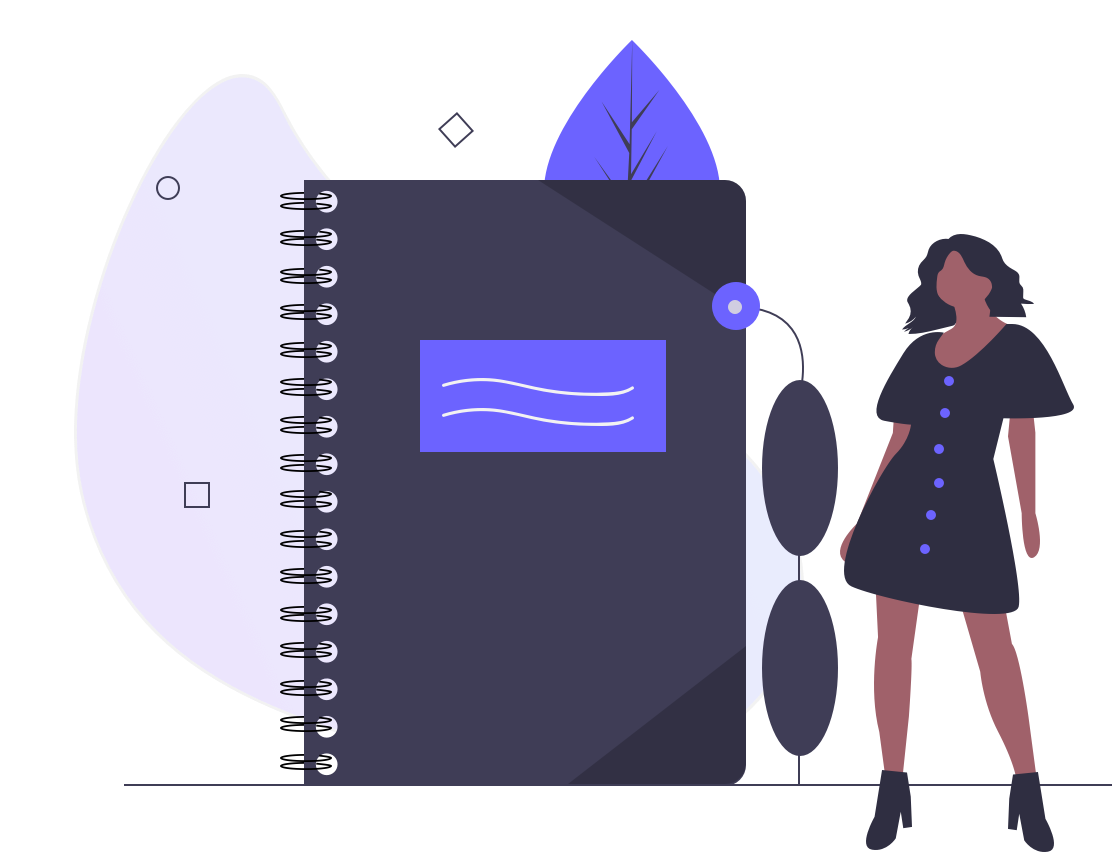Passwords are the gatekeepers to our digital lives. They’re something we all have at least a little anxiety about. The top global firms’ biggest data breaches in history have compromised billions of records. Many of these were due to weak passwords or stolen credentials.
Good news! There are ways to shield yourself against these threats — some of them are free! Here are 14 ways password manager tools can help prevent data breaches.
1. Device Management
Device management is a feature that allows you to lock or wipe your device in a remote setting. This feature is handy if you lose your gadget because no one else can access the data stored on it.
Having this functionality is a huge benefit for users. And it’s beneficial for those who travel a lot. You can also use it to wipe your data if you sell or give away an old device and remove old passwords.
Likewise, device management in the best backup software in 2022 proves an excellent feature when a data breach occurs. It can lock down your device and prevent access to stolen information.
For example, an employee leaves their laptop in the backseat of a taxi. You can lock it down from a remote space so no one can’t access anything. It’s useful for businesses that are required to keep certain information secure. It can also be a way to protect your data from hackers or other threats.
You can also protect your personal devices by optimizing the iCloud keychain if you have an Apple ecosystem. Face ID and Apple ID do a good job for a mobile device security feature. To secure your device even more, you can also try to utilize the mobile proxy.
2. Software Update Automation
Automatic updates are a great way to stay on top of your passwords. But remember that only some updates improve the password manager. Some updates make it easier for hackers to get into your accounts. That’s why you must know which upgrades are critical and which aren’t. You can turn off automatic updates to prevent the installation of new features you don’t need.
3. Firewall Integration
Firewalls are necessary if you work with sensitive customer data, such as in a business or government setting. These devices keep your computer safe from attacks by denying access to the internet or other networks. They can also help prevent a hacker from accessing any information on your computer that isn’t available, such as Zoho’s CRM.
Firewalls are vital elements of any organization’s IT infrastructure. They help secure all areas of their network while keeping the flow of information moving within it.
When it comes to password management, firewall integration can provide advanced protection. This feature makes it harder for malware or phishing to get your financial information.
4. Email Encryption
The best password manager can help you encrypt emails by sending them in a secure format to the recipient. The sender and recipient have access to an encryption key used to encrypt and decrypt the message.
This setup means your emails are private and safe from anyone else reading them. It includes email providers who may be tracking or intercepting communications.
You can also encrypt attachments using a password manager. This way, only you and your intended recipients can open them with the correct passcode or key. This approach protects the confidentiality of sensitive information shared via email.
5. Data Monitoring and Analysis
Data monitoring and analysis are essential to keeping your company’s data safe. It helps you keep an eye on what’s happening in your company and spot potential problems before they become a problem. You’ll also know when to change how you work with password manager tools.
By tracking your data, you can get the information you need about how it’s used, by whom, and where. You can also track when data was created, modified, or deleted. This is important because it helps you know when something shouldn’t have happened. It also allows you to keep a record of who accessed the data and when they did so.
An effective data tracking strategy will allow you to spot patterns in your company’s data usage and find ways to improve them. This can help you determine whether your data is at risk of a compromise.
6. Sampling and Risk Analysis
Sampling and risk analysis are good ways to identify and mitigate risks companies are searching for cybersecurity talent. In this method, you can sample your data to understand what it looks like and what data needs protection.
For example, you have a database of employee information. There are some fields you don’t need to protect, so they won’t need extra protection.
Sampling helps identify security issues by helping you determine which data to protect. This method also helps with identifying data for analysis. Organizations will know how secure their systems are from potential threats and avoid identity theft.
In sampling, you are testing only some records in the database. Instead, you will select a subset of records to sample. This way, you can identify potential threats within your system and mitigate them before they become real problems.
7. Isolation of Sensitive Data in the Cloud
When you access sensitive information, it’s easy to lose track of how much data you have stored, especially in the cloud.
The cloud can be a secure place to store your data, but there are still risks associated with servers outside your organization. To help mitigate these, consider isolating sensitive data in its environment within the cloud secure storage, allowing you to track how much data you have stored and preventing leaks from happening.
A password manager can help by isolating sensitive information in an encrypted container only you can access. Even if a hacker manages to break into your computer, they won’t be able to read or change anything inside. The tool encrypts all that content inside the password manager’s vault, making it much harder for hackers to access your data.
8. Sanitization of Sensitive Data in the Cloud
When you share a password manager with others, you should have the option to sanitize the data in it.
While some technologies can bring the risk of data loss, different types of sanitization can help:
- Deletion: In this type of sanitization, every piece of your data gets deleted from the cloud storage. This type is suitable if you never want anyone else to access any part of your stored data again.
- Encryption: In this case, the tool encrypts only specific parts or all parts except for real names before being stored on servers. Your passwords will still be accessible via decryption keys. But personal information will not be visible, even if someone hacks into the system.
- Salting & Hashing: Salting refers to adding salt, which are random characters. Local and third parties add them before encryption takes place. Hashing is quite similar to encryption. But instead of using a password to decrypt, you use a special algorithm that generates a unique code for each file.
9. Creation of Complex Passwords
You can use a password manager to create complex passwords that are easy to remember and resistant to brute-force attacks. Password managers can generate random passwords that are difficult for hackers to crack.
A strong password consists of upper and lowercase letters, numbers, and special characters. While it might look tedious to do this, modern tools make it easy!
Some password managers also allow you to set a time limit on how long you can use a complex password before it expires. This excellent feature is best for anyone who wants to keep their login information the same.
10. Easier Two-Factor Authentication
Two-factor authentication (2FA) is one of the most effective ways to protect your accounts from hackers. An added layer of protection, 2FA makes it harder for someone to access your data — even if they have all your personal data. Some even use multi-factor authentication.
You can use 2FA in several ways. However, one of the easiest ways to use 2FA is by using a password manager. The password generator will generate a unique token for each account, which you can then use to log in. So, even if someone stole your password, it wouldn’t be enough to gain access to your account.
11. Automation of Password Changes for Good Security Hygiene
Automate your password changes and practice password hygiene. A security breach can be a huge problem. And by automating your password changes, you’re better able to stay ahead of the curve.
This best practice will make sure you always use strong passwords and change them. You can also use a secure password manager to manage your passwords, secure them in a password vault, and avoid remembering them all yourself.
12. Access to Multiple Devices at Once
You don’t have to remember unlimited passwords for all the devices you use. It’s even more confusing when you use a different password for each device.
With a unique password manager, you can access all your saved passwords from any device. You can also sign in by clicking one button via a single sign-on.
This is useful and convenient if you have many devices. It means that if you’re going on vacation with only one of those devices, it won’t matter. Your password will be available on the other one.
And what if someone else wants access? A good password manager allows others to view your account without giving them the ability to change or delete anything. They can see everything saved in their account, but nothing else! It’s ideal for keeping private or sensitive information available to those who need it.
13. Alerts for Security Breaches
A good password manager will alert you if there is any breach in security. You will receive a data breach investigation report. If someone manages to access your account, a good password manager will let you know right away. Some may even allow you to change or revoke access from anywhere in the world with one click!
This is a great feature for anyone concerned about security. With the ability to revoke access from anywhere, no one can access your account, even if they do manage to hack in.
14. Autofilled Credentials
You don’t need to enter your personal passwords anymore. The best password managers allow you to store your credential and login information so it can be auto-filled when necessary. This feature is best for people with many accounts, especially those who prefer to remember only some details.
This is an excellent feature for anyone concerned about security. With the ability to revoke access from anywhere, no one can access your account, even if they manage to hack in.
Keep Your Data and Business Safe With Password Manager Tools
Passwords aren’t for personal use. Many people have passwords for their businesses, too. There are a lot of different passwords you need to remember—and it can be a real pain if you’re trying to keep track of them all. These passwords can range from your company’s website or social media accounts. Weak passwords can be a risk for security breaches.
With password manager tools, you can keep track of your passwords without worrying about losing them. They make it easy to create strong and unique passwords that are difficult for hackers to break. Plus, they help take the pressure off by storing your essential information in one place.
Password managers also help you stay up-to-date on the latest technology. If you want to protect yourself from data breaches, the best password managers in 2022 are an excellent option to start with.