LastPass Password Manager has an excellent set of security features designed to keep your social media accounts like Twitter and Facebook, as well as your every other online account, totally safe from intrusion by potential hackers.
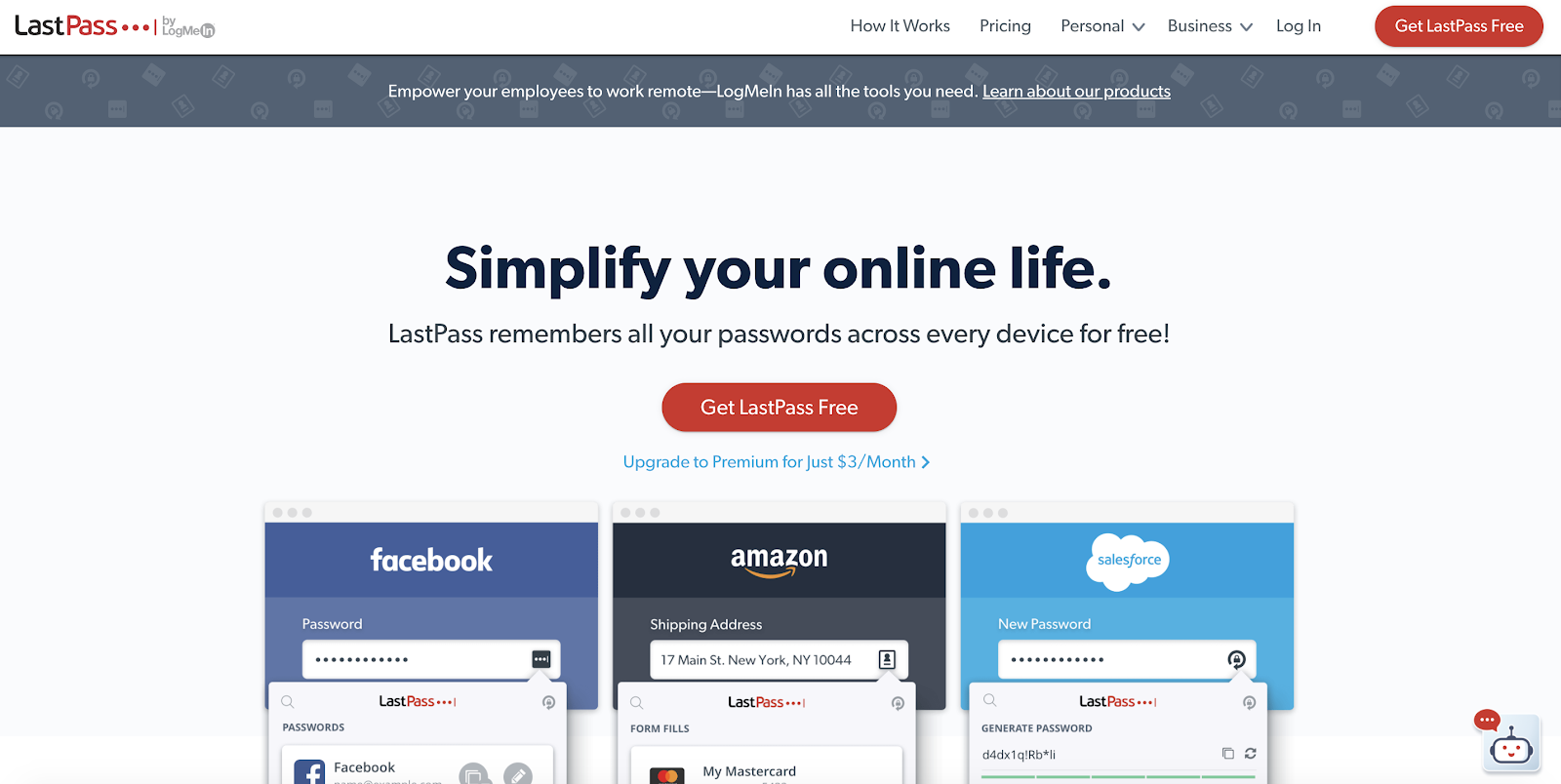
A hacker can strike by many nefarious and underhanded means, from phishing attacks that can trick you into giving away a password to malware injections that compromise your system and password crackers that figure out your password. For any account secured by LastPass, however, phishing and other social engineering attacks are especially dangerous. Depending on what attackers gain access to in there, they can potentially steal valuable data like your credit card number or social security number.
LastPass has many layers of security that are meant to prevent this. However, if multifactor authentication and the app’s many other features fail and you still experience a data breach, there is yet another feature that will inform you of this and allow you to take appropriate action. That feature is called LastPass Sentry Alert.
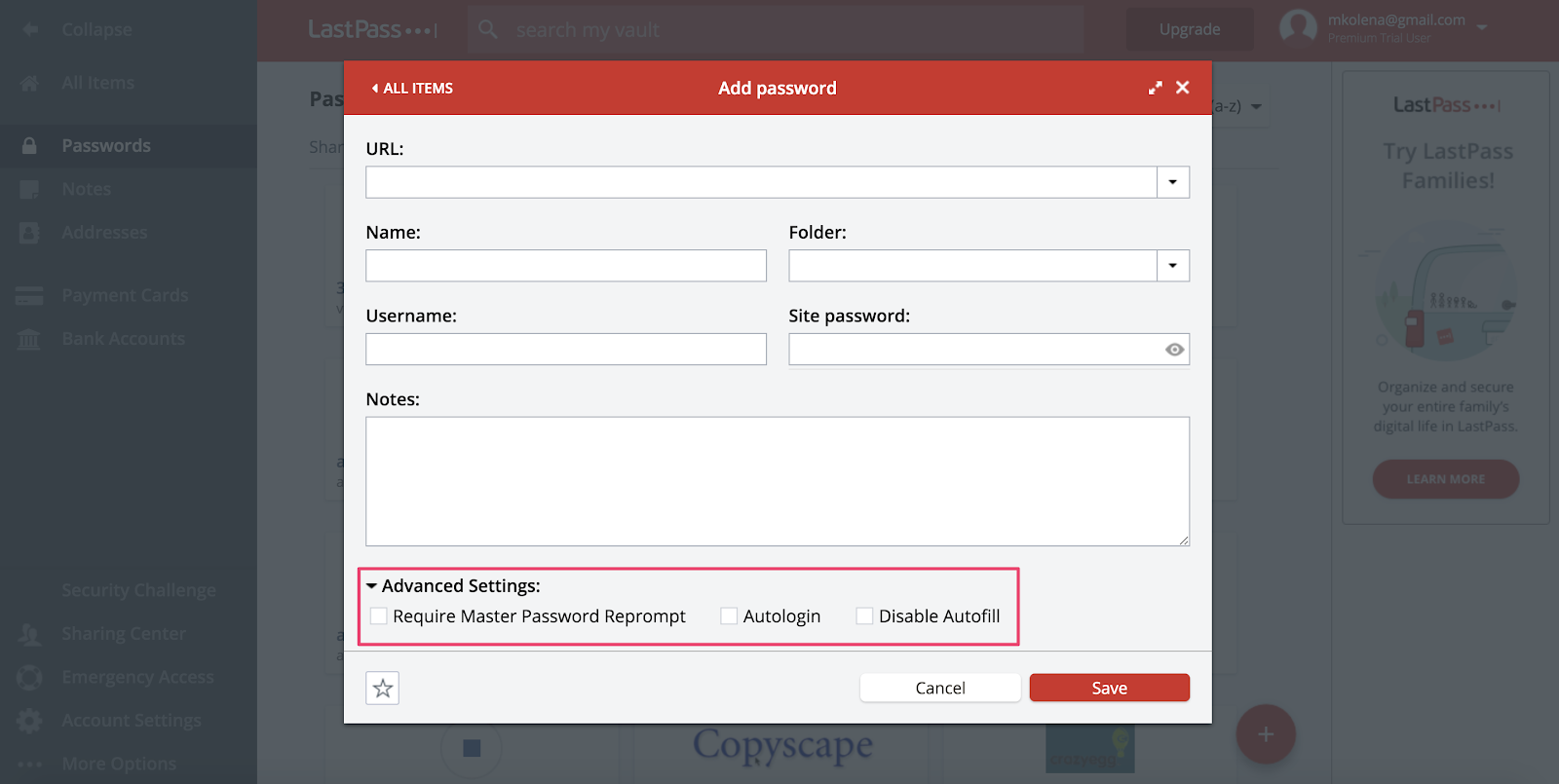
How Does LastPass Sentry Work?
When LastPass Sentry detects that any online account you have, including your general LastPass account itself, has undergone a security breach, it will send you emails informing you that you’ve been breached by an attacker.
How is LastPass able to do this? It is able to do it thanks to its partnership with PwndList, which is a database that compiles every username and password that has been publicly leaked as part of a data dump. Sentry also checks PwndList’s database every day to see if it finds an email address that matches to your LastPass Vault. If it does, this will trigger the email notification that you have been hacked.
What to Do After You’ve Been Breached
Now that you’re aware of LastPass Sentry’s basic functionality, what do you do after learning that you’ve been hacked? Every LastPass user should enact the following suggestions to maximize his account security. If you’ve already had the misfortune of being hacked, let that be a lesson to adopt these practices and overcome any future security challenge:
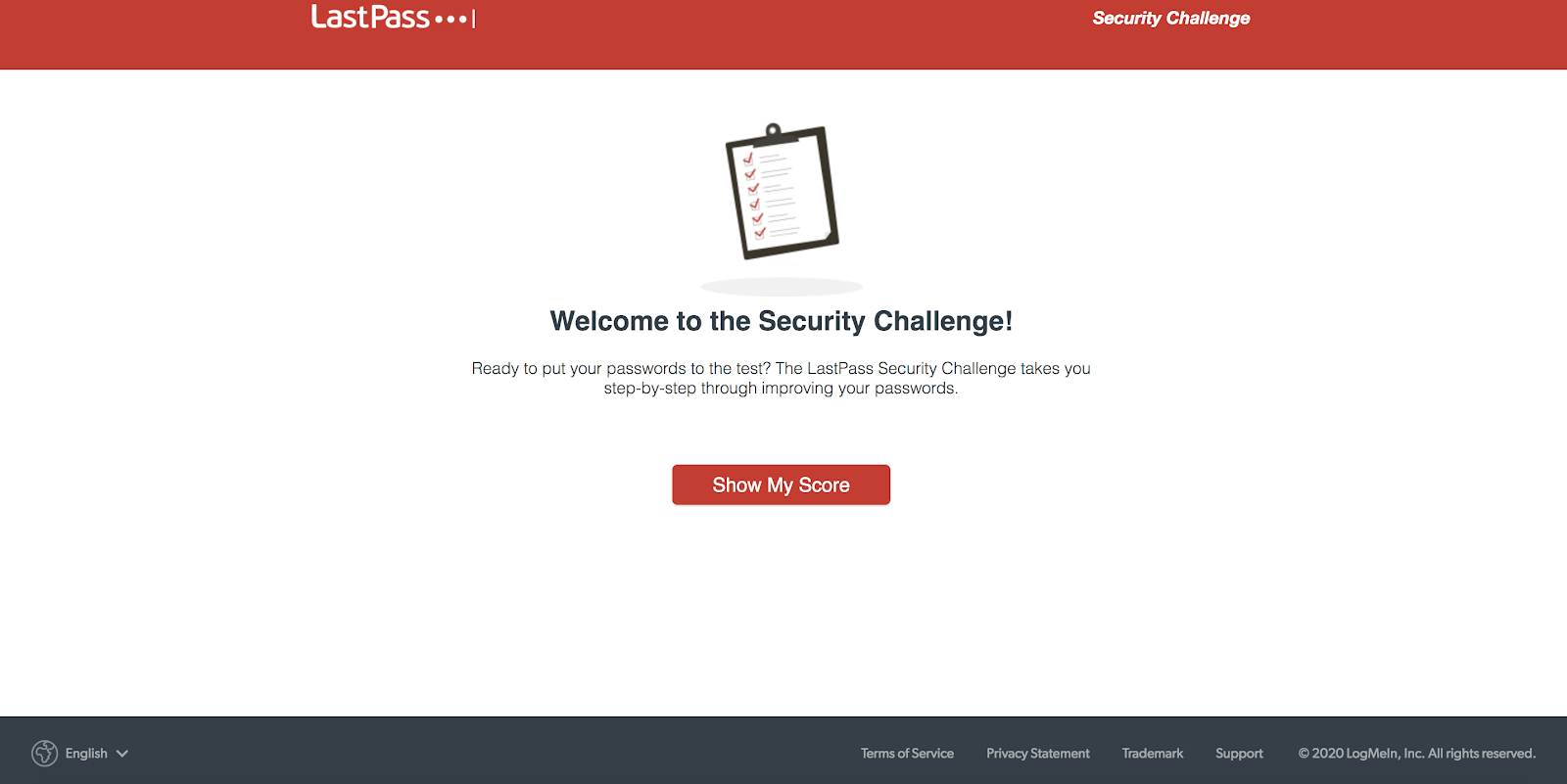
- Use Strong Passwords for Each Account: Each password you use should be complex and difficult to remember. It should use all sorts of characters in random configurations. This will make it much harder to crack the password than if it were some easy-to-remember phrase.
- Never Use the Same Password Twice: If you use the same password for more than one account, your data security will be severely compromised. As tempting as it may be to do this, you should never do it. This includes the master password to your LastPass app.
These are essential precautions. They are things that you should do before being hacked, and definitely things that you should immediately after being hacked. If you can still access your accounts, change all of your passwords to something strong, unique and complex. This will decrease your vulnerability. If you’re especially concerned about stolen credentials or other data, you may have to delete each account entirely and make new ones — hopefully with better secure features this time.
