Your master password is the indispensable key to your entire LastPass account. It’s what enables you to set up and control all kinds of different authentication options to protect all of your online accounts.
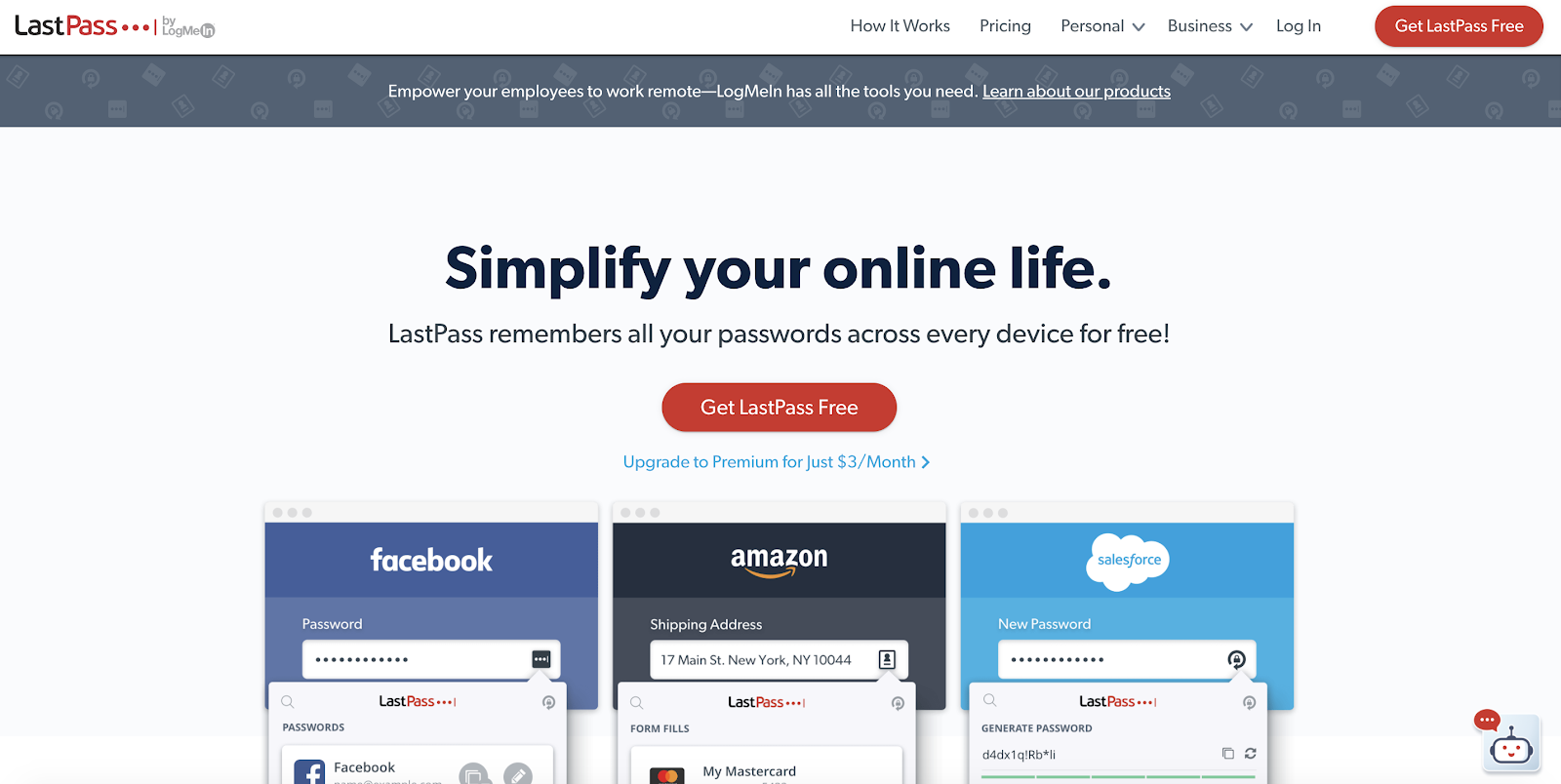
Let’s say that you set a strong password and do everything right to keep your secure. But what happens if you somehow forget your password?
You may be dismayed to know that, for security reasons, LastPass does not employ the standard sort of password recovery protocol that you often see in other services. Don’t worry, though! LastPass still has its own special account recovery procedure if you should lose or forget your password. This procedure will work whether you’re using LastPass through a web browser on your computer or through something mobile-based like an Android app.
Why Doesn’t LastPass Allow You to Reset Your Password?
As mentioned, LastPass password recovery doesn’t work the same way as resetting a password for a standard online service like a gmail account does. Why?
For security reasons, LastPass does not know or keep any record of your master password. The company decided that in the event of a data breach, it would not risk providing hackers with anyone’s LastPass master password.
Therefore, to allow two factor authentication or any of the app’s other security features to work, encryption and decryption occur locally on your own device(s). LastPass only receives data from you after it has been encrypted, and it is not able to decrypt that data.
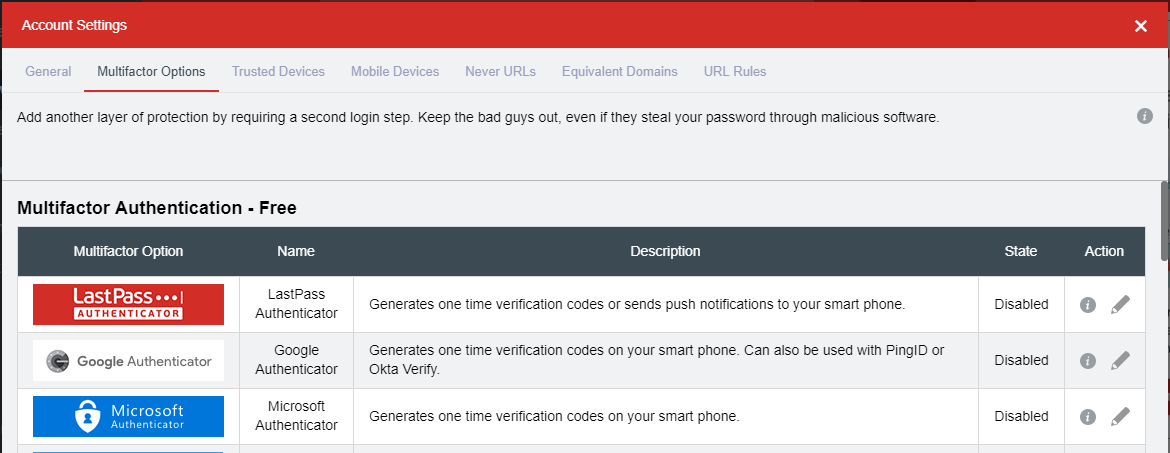
This makes the typical sort of account recovery and password changing impossible. So what can you do to regain access to your account if you’ve forgotten your password?
Some Ways to Recover Your Password
LastPass users do have a few different ways to regain access to their accounts. First, we strongly recommend that you set up mobile account recovery for your LastPass mobile app on your iOS or Android mobile device. This will enable you to use biometric authentication, like Face ID or Touch ID, to reset or recover your password if you ever forget it.
It’s also a good idea to set up a master password hint for your account. The password hint can jog your memory and let you log in again. To do that, use your browser to navigate to https://laspass.com/forgot.php. Then enter your email address and click “Send Hint.” You will then receive your hint. Make sure to keep it somewhere safe.
The use of a one time password is another major recovery method. Before describing the steps by which to do this, we should let you know that each such time password is device and the browser being used, so if you accessed your LastPass account through multiple devices of browsers, you will have to repeat these steps for each of those.
First, go to https://lastpass.com/recover.php, enter your email address and click “Continue.” What you do next will depend on whether or not you have enabled SMS recovery. If you haven’t, you must have enabled the receipt of security emails through a secondary email address. In this case, LastPass will email you a link.
Click the link. Then complete the multifactor authentication steps that you have enabled. Then, you will be prompted to change your password. Change it, log out and then log back in with the new password.
If you have enabled SMS recovery, this is the procedure to follow. Go to https://lastpass.com/recover.php, enter your email address and click “Continue,” as before. You will then be texted a numeric code. Enter the code into your browser and click “Verify.” Then click “Click to Recover Account.” After that, complete your authentication steps and change your forgotten password to a new unique password, just as described when talking about email recovery.
To be sure that you use secure passwords, we recommend using some kind of password generator like this one.
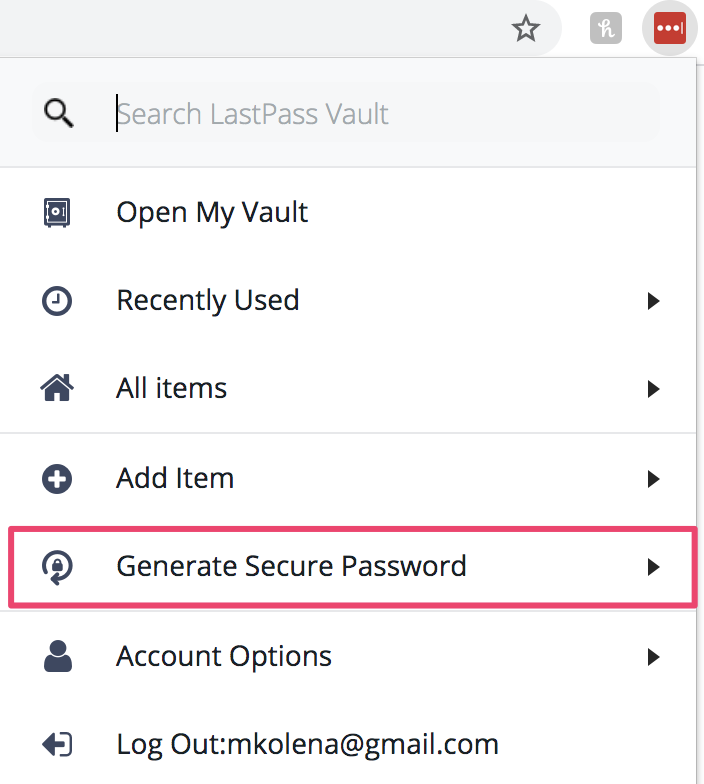
Be aware that to be able to use the SMS recovery method, you must have logged in to the LastPass browser extension at least once before. We thus advise you to set up a LastPass Chrome extension or some other similar kind of LastPass plugin or browser extension.
You should thus once again have access to your LastPass premium account, LastPass Enterprise, your LastPass Vault, and so on. For more detailed information on recovering passwords, see this logmein page.
