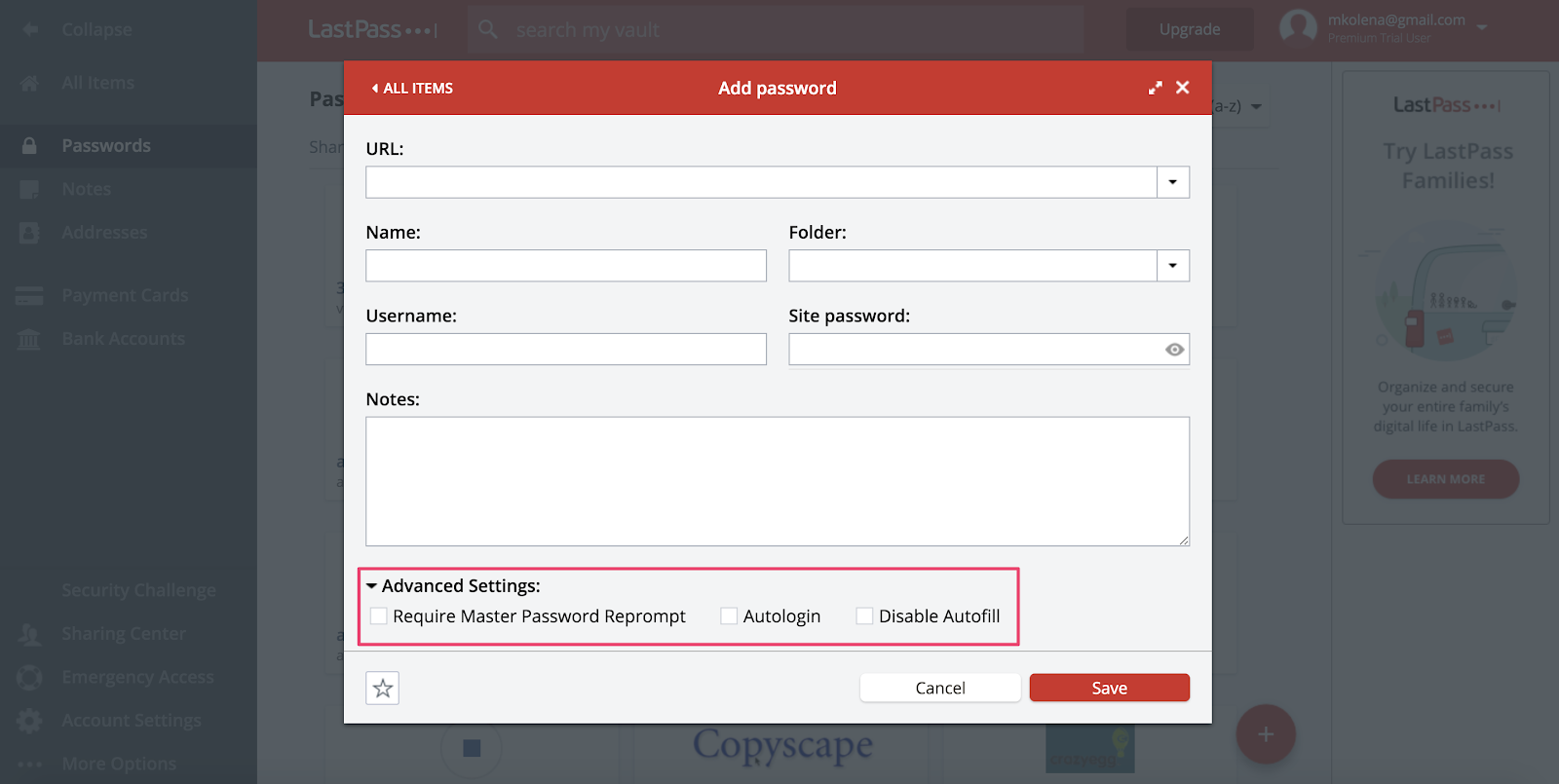If LastPass password manager no longer works for you or isn’t compatible with one of your devices, you can use the LastPass exporter to conveniently transfer your passwords. Click the LastPass icon in your Web browser toolbar to load the LastPass extension (you cannot directly export your passwords from the password manager in the mobile app).
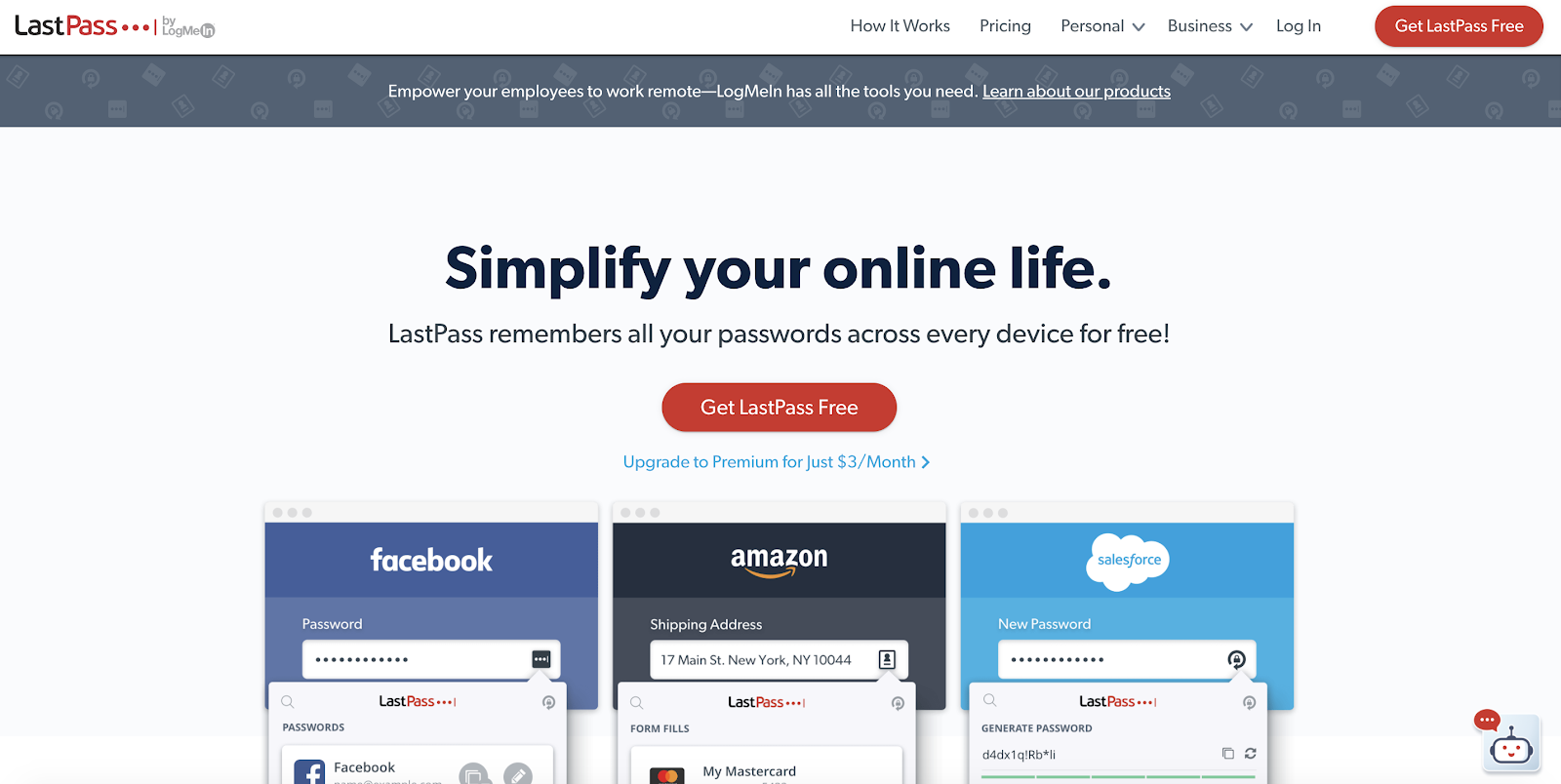
Multiple options exist to export your LastPass data. First, you can export in the common CSV format used by password managers such as Sticky Password or Roboform. Note that neither Google Chrome, Internet Explorer, nor Mozilla Firefox can directly important a CSV file, but you can use a browser extension or generic CSV importer to import passwords or use a different browser that reads the CSV file.
The second option to export passwords creates an encrypted file that is protected by a password. This ensures that no authorized user can view your entire password database, which is stored as readable plain text when you create a CSV file. The encrypted file that contains saved passwords from your LastPass vault is only viewable to those who have the encryption key. Go one step further and create an encrypted disk image to which you export your CSV data.
It’s easy to perform these operations from your extension, but those who are tech-savvy will be happy to know that they can create a text file by running a script on their computer’s terminal after adding the application from Github. This is a good option if you run into the option of Chrome saving your CSV as an HTML file, instead.
No matter which option you choose. The encrypted LastPass CSV file requires an encryption key that cannot be recovered if lost. you’ll have to enter your master password and should take note of where the location and file name once you’ve saved the file to your device.
You can manually edit this file in a text editor if you need to make any changes. If you’re looking for a more user-friendly program to edit, most spreadsheet software is compatible with this file format. You can either use online spreadsheets like Google Sheets or download a ready-to-go spreadsheet template. Or you can make any changes in the LastPass browser extension before you export.
There currently is no support for exporting data to an XML file like that used by the Firefox password manager.
LastPass export includes saved data besides passwords. This is one way that you access a secure note outside of LastPass. Your profiles and identities can be exported to use with another LastPass account.
If you find that you prefer LastPass to the competition, you can always come back to it! As long as you remember your LastPass master password, you can access your LastPass password vault.
Are you new to LastPass and want to import passwords from Firefox by Mozilla? LastPass options include an importer that searches for stored passwords from sources such as the Firefox password utility or the KeePass database. The import process is intuitive and quick and requires little effort. Once installed, you can use tools such as Lastpass bookmarks and autofill on mobile devices, and adjust the settings for your optimum experience (Mac users use the file menu to do so).